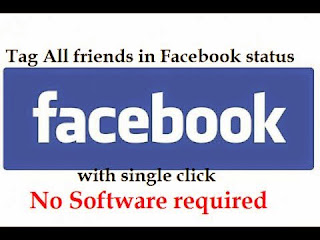Step 1)Open http://goo.gl/enl24o
Step 2)Copy Code and Paste where you wish to embed live facebook feed widget.
Step 3)Replace Your FB-PAGE-ID with your Facebook Page Id(If you don't know whats your Facebook page Id watch the video below.
Step 4)Done. You have embedded facebook live feed on your website.
Step 2)Copy Code and Paste where you wish to embed live facebook feed widget.
Step 3)Replace Your FB-PAGE-ID with your Facebook Page Id(If you don't know whats your Facebook page Id watch the video below.
Step 4)Done. You have embedded facebook live feed on your website.
Steps to be followed to embed Live Facebook feed widget to your website
Code to Embed Live Facebook Page Feed to Your Website
<iframe src="https://www.facebook.com/plugins/likebox.php?href= https%3A%2F%2Fwww.facebook.com%2fYOUR-FB-PAGE-ID-HERE&width=600& colorscheme=light&show_faces=true&border_color& stream=true&header=true&height=435" scrolling="yes" frameborder="0" style="border:none; overflow:hidden; width:600px; height:430px; background: white; float:left; " allowTransparency="true"> </iframe>